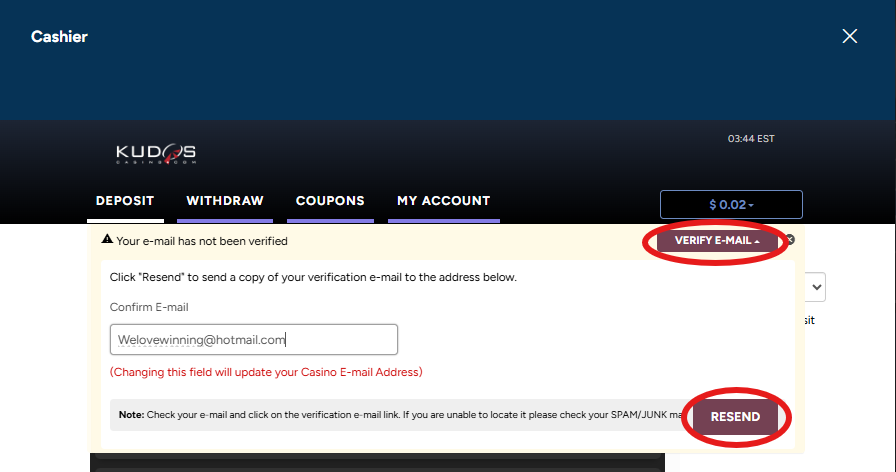Verifying your Email Address
Automated Process
If your email address is not verified you will see a notification when you visit the cashier. Expanding this section will show the email address registered on your account and give you the opportunity to make any corrections:
When you're ready press the Resend button.
Make sure to allow a few minutes for the email to arrive and check your Junk mail and Spam folders. Please do not press the button again as this will invalidate the previous link.
When you have received the email, just click on the link provided. Your email address will be verified in our systems.
When you head to the Cashier, you won't have the message displayed above if your email address is already verified!
If you are trying to claim an email verification chip or a welcome bonus and this isn't working for you, please see the articles below:
Manual Process
If the automated process does not work for you, please send an email to our support team from the email address registered on your account. We will manually verify this for you and confirm this via email.