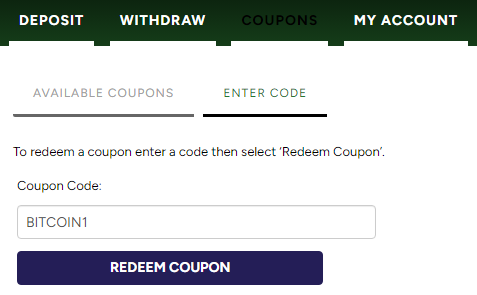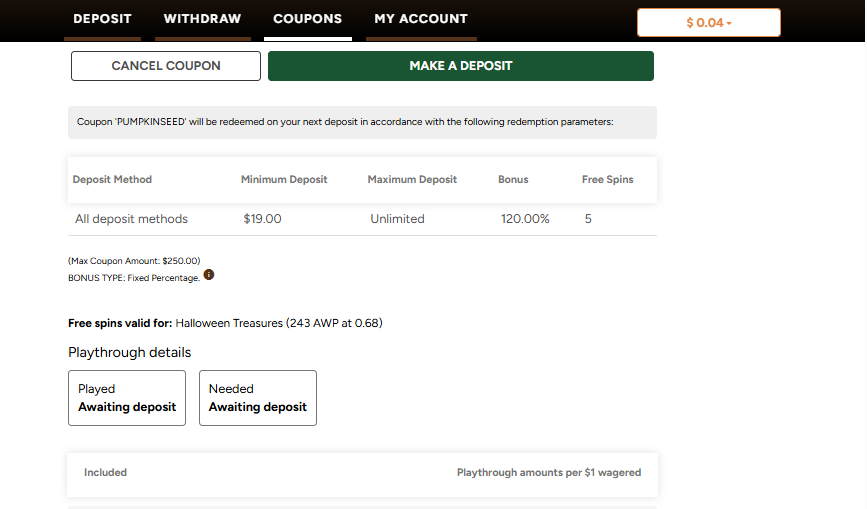Claiming Deposit Bonuses
We always have a great selection of exclusive offers for our players to use to boost their bankroll, this easy guide will help you to claim these exciting bonuses!
First you need to choose which bonus to claim:
Choose from a list of available bonuses
Selecting "Available Coupons" from the coupon section of the cashier will display a personalised list of the bonuses available to you.
Select the one you want by pressing the Redeem button on the bonus.
Choose from our promotions page
You can also redeem bonuses directly from our promotions page. Open the promotions page using the menu icon in the top right corner. This will display a list of all our current offers.
Pressing the redeem now button will take you directly to the cashier with the coupon code pre-filled for you.
Manually enter the code
If you have received a coupon code, typically via email, you can enter this code manually. To do this start by visiting the cashier.
From here visit the coupons section and enter the code manually!
Confirming the bonus details
The next screen will confirm the details of the bonus you have chosen. These details will include the minimum deposit amounts, the wagering requirement and any game restrictions.
Once you have found the offer you would like to play, you should press the "Make a Deposit" button on the bonus confirmation screen.
This will take you to the deposit screen where you can make your purchase. Once your purchase is completed, the bonus will activate and the additional funds be available in your balance.
If this will be your first purchase with us and you would like any assistance making your deposit, please see these helpful articles below:
Making your first Card deposit
Making your first Cryptocurrency deposit
If you have any trouble claiming one of our deposit offers, please get in touch using the email address located in the support portal and we’ll be happy to help!