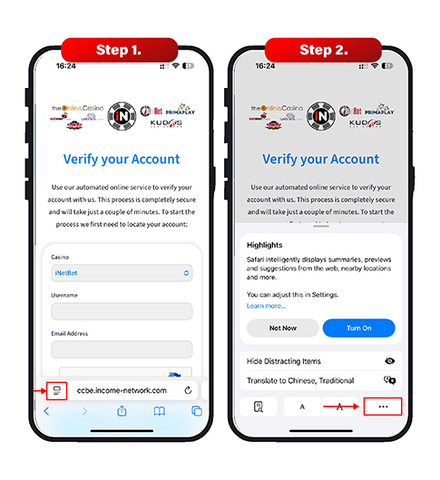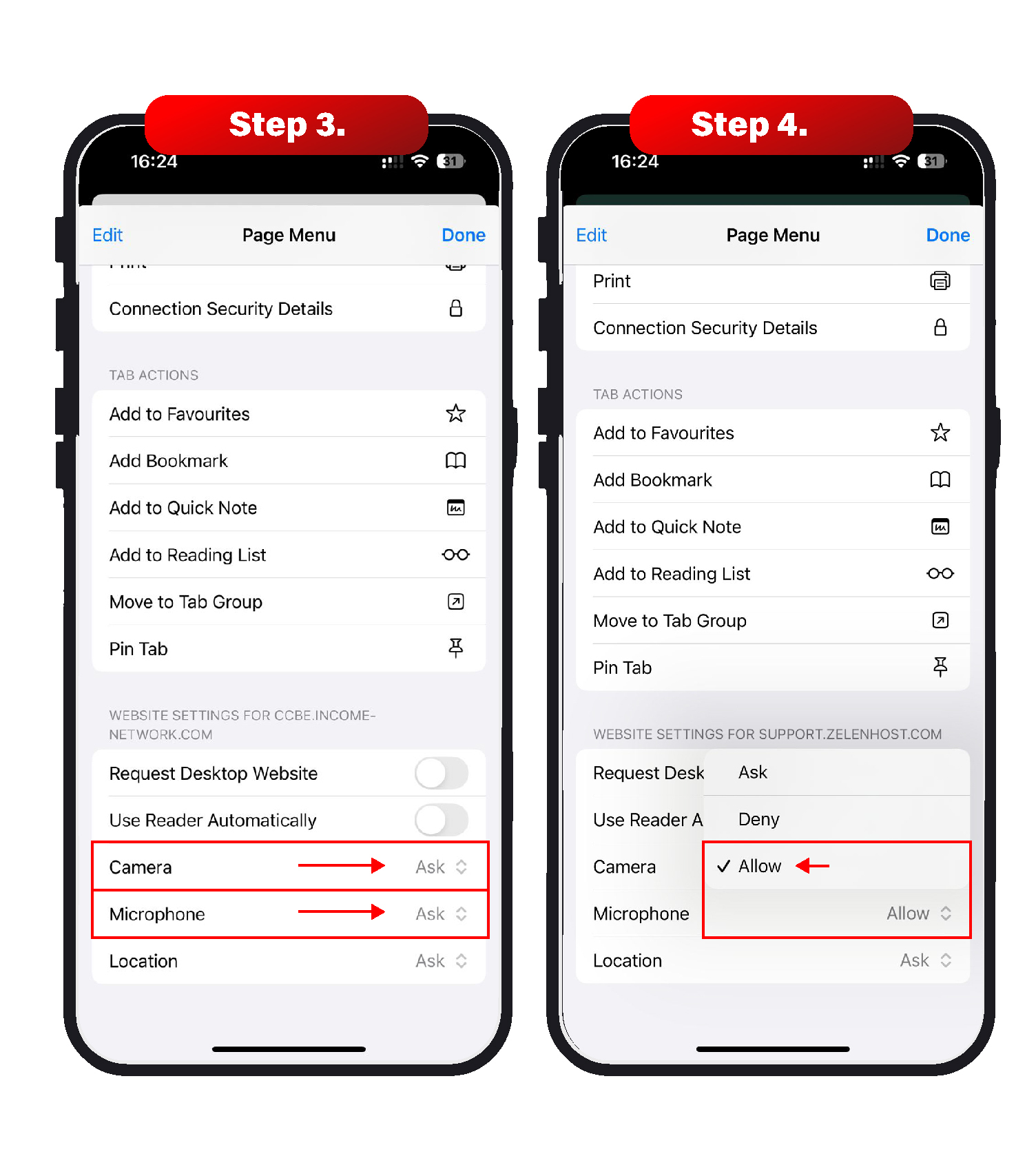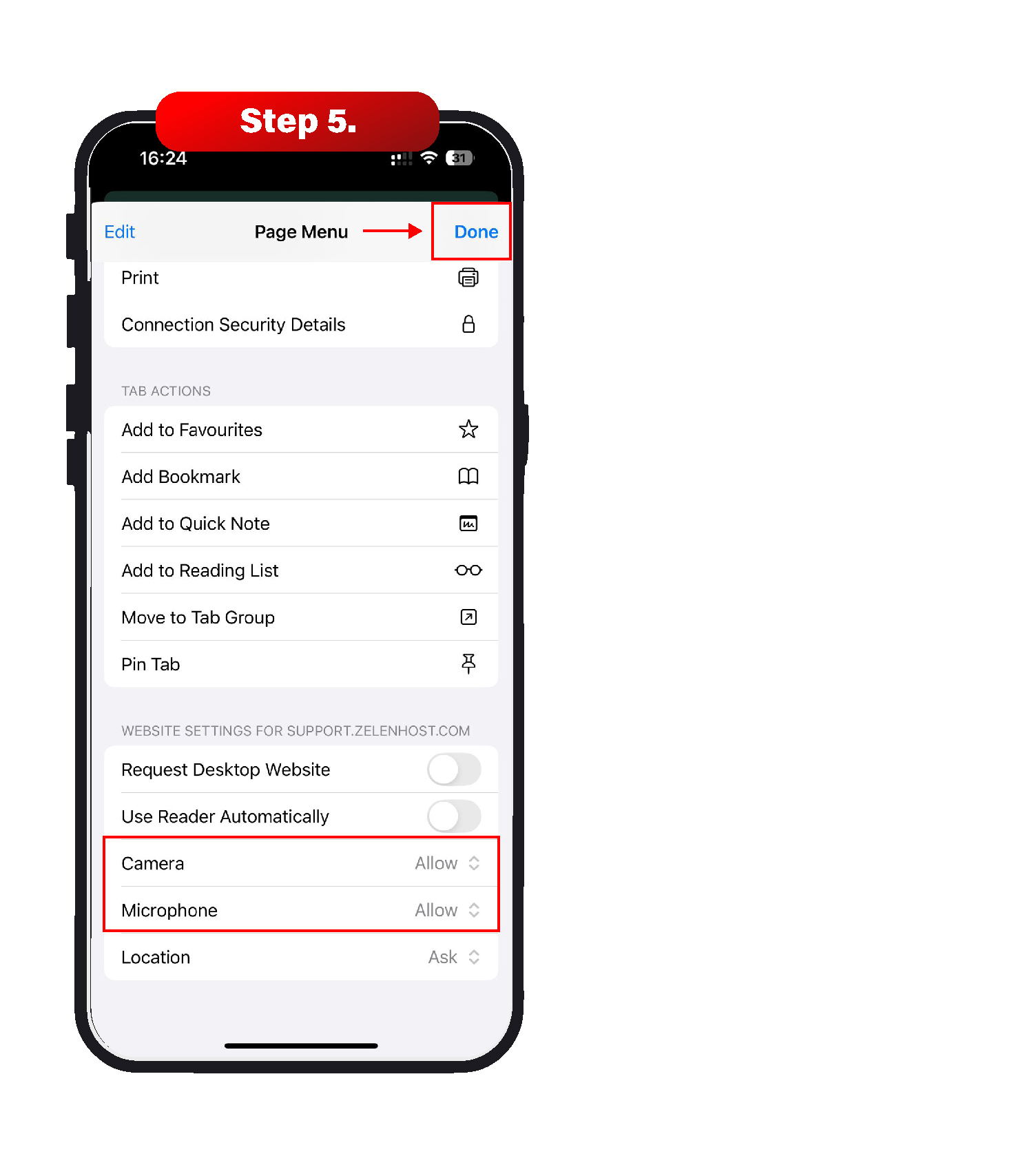Blocked Camera access – Safari
If your camera or microphone aren't working when you're trying to verify through our link, follow these simple steps based on your browser and device.
Apple Mobile Users (Safari)
1. Open the Safari browser and go to the verification page link.
2. At the top of your screen (in the browser’s search bar), tap the “aA” icon (a small box with dashes).
3. From the dropdown, tap the 3 dots to open the Page Settings menu.
Scroll all the way down to find the Camera and Microphone permissions.
You’ll see 3 options:
-Allow
-Ask
-Deny
4. Choose either Allow or Ask on these options to allow the site to use your camera and microphone.
5. Once you have done this, please reload the page and try the verification again.
If you are still having any trouble verifying using our online link, Please reach out to us using the email address provided on the support page!